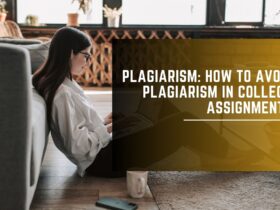Many people rely on Microsoft Word for word processing, but Microsoft has lost its monopoly. Many people want to switch from Microsoft to other easy to use apps. Microsoft’s redesigns are turning it into an overly complicated application. But, most importantly, Microsoft requires license purchase, and it is expensive. You can find better alternatives to Microsoft that are free. There are so many word processing apps available online with easy-to-use features. They are compatible with the DOC/DOCX format. You can write and edit your document online for free. If you want to switch from Microsoft, best assignment helpers have compiled list of online word processing apps.
Google Docs
Google Docs is a top-rated word processing app that is free, and you can use it online with ease. Google Docs has many features, and it also supports offline writing if you add an extension in Chrome. You can also insert third party add-ons and plugins in Google Docs, just like Microsoft, to utilize the extra functions. Google Docs has real-time collaboration features, unlike Microsoft. If multiple people are working on the same document, they can change it simultaneously. Google Docs formatting differs from MS word documents, and it supports the DOC/DOCX format. You can export and download the files in PDF format. In a nutshell, if you are looking to write and edit your documents online, then Google Docs is highly recommendable.
Microsoft Office 365
The web version of Microsoft is different from the desktop word processing apps. It has many features, and the good news is that it is also free. You can access Microsoft Office 365 online, but it does not support offline editing and writing. In Microsoft 365, you will first have to upload the files to OneDrive and then you can access them. It doesn’t have the option to upload the files directly from your computer. You can save your documents in PDF format and download them easily. You can save to your local disk with a linked backup to OneDrive. Web-version of Microsoft saves all the changes automatically, and there is nothing to worry about data loss. But, the only good thing about Microsoft Office 365 is its online availability and free usage. It is beneficial for small projects. If you are working on complex projects, you will need a desktop premium version.
LibreOffice
LibreOffice is among those word processing apps with both online and offline features. You can use it online for free, and it is compatible with Microsoft Office documents. Libre Office has an efficient and modern user interface. Libre Office recognizes that different users have different requirements. For that purpose, the online software offers three main user interface designs accessible through the view toolbar in the menu.
The word processing app has tighter integration with extensions. Users can also add syntax diagrams for all basic statements. LibreOffice has a much better and optimized code that makes it lighter and swift. You can check the paragraph attributes of your document through the style inspector. Many independent templates are free to use. LibreOffice has many functions that give the online app an edge over its competitors. If you want an online word processing app coupled with desktop-like features, then LibreOffice is the best choice.
Dropbox
Dropbox is a word processing app available online, and you can use it without installing it. Dropbox requires account registration before using it. After logging in, you can get full access to the online app. Dropbox has a minimalist design that is intuitive and simple to use. Dropbox features extend beyond creating a textual document. It allows the users to insert audio, video and images. You can collaborate online with friends, family and colleagues. Dropbox has store and sync options, and you can keep all your files securely stored and accessible from any device. You can send files of any size to anyone, even if they don’t have a Dropbox account.
The security encryption features keep your files secure. You can integrate dropbox with Zoom, Slack, Adobe Creative Cloud and Microsoft Office. The free version allows up to 2GB to save your documents. The seamless collaboration tools help create links to your files and share them with colleagues. If you are working on a complex project, dropbox makes it easier to manage and keep track of the project.
Zoho
Zoho is a free word processing software available online, and you don’t have to download it. You need to visit the page and register through your email account to access Zoho. Zoho is dynamic word processing software that is available across all devices. You can collaborate with teammates/friends in real-time.
You can write and edit documents in Zoho with ease. You don’t have to worry about losing your progress since it has auto-save features. You can also monitor the past revisions of your documents. The online tool automatically corrects spelling mistakes. You can also customize the autocorrect feature. The good thing about this word processing app is that you can chat with others while working.
Moreover, Zoho has large files transfer option, security encryptions, file recovery and two-step authentication. Zoho supports all standard formats and MS Word documents as well. You can save and export the files in DOCX, ODF, PDF, Latex, RTF, TXT and HTML formats. You can also integrate it with Echosign to enable digital signatures.
Conclusion
An efficient and easy to use word processing tool is essential for both students and professionals. Smooth running word processing apps with easy-to-use interfaces lessen the burden of work. It becomes convenient to make assignments, note-taking and proposal writing. The most important thing is with so many free online word processing apps, you do not need to spend your hard-earned money on licensed subscriptions. The above mentioned online word processing apps are a great alternative to Microsoft Office. You can write, edit, collaborate, save, share and sync your file online easily. All you have to do is visit the websites and register with your account to access these apps.